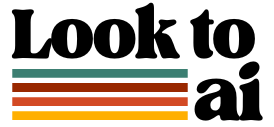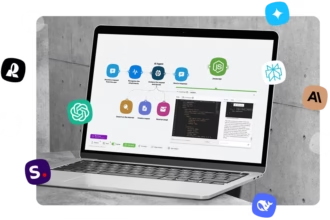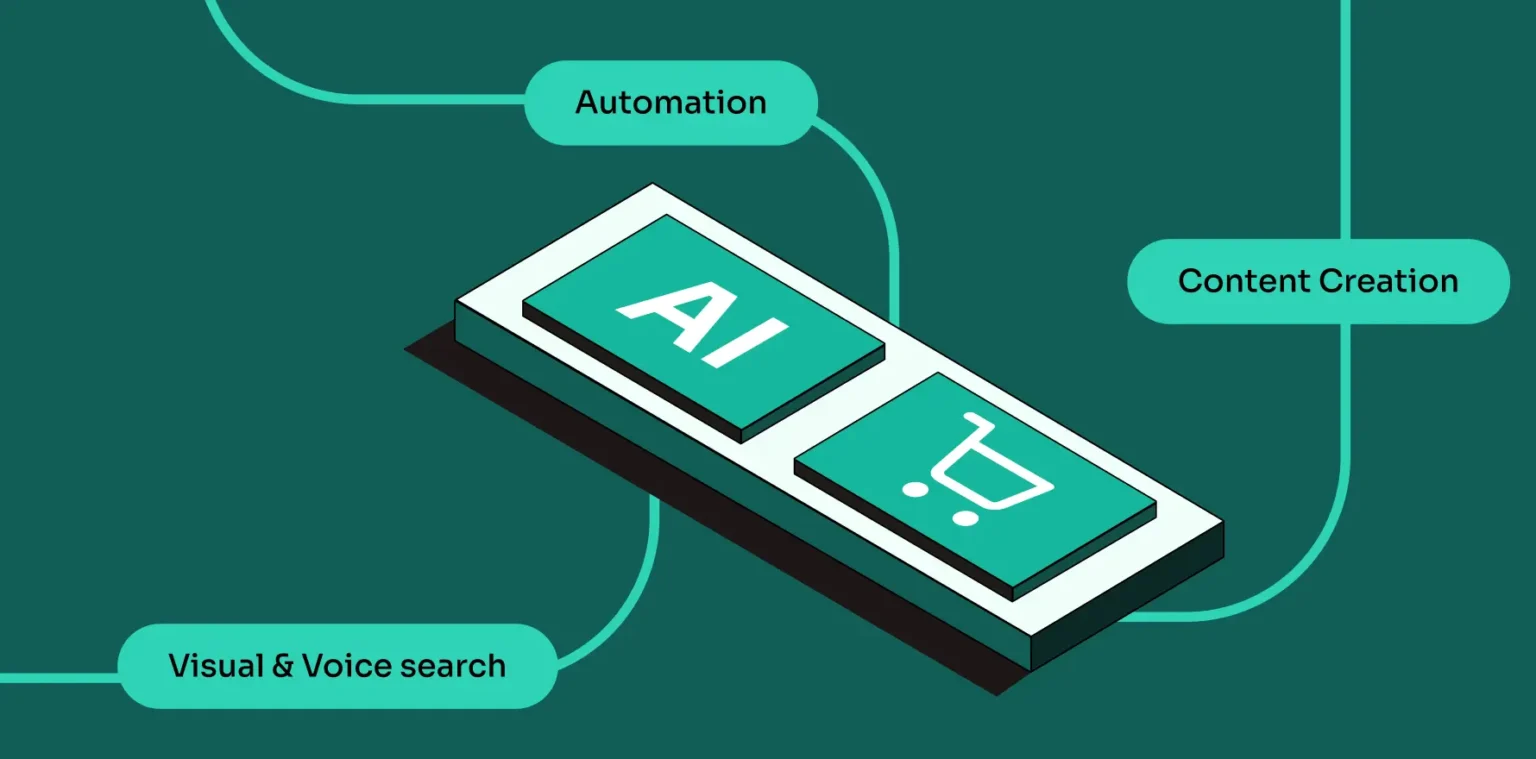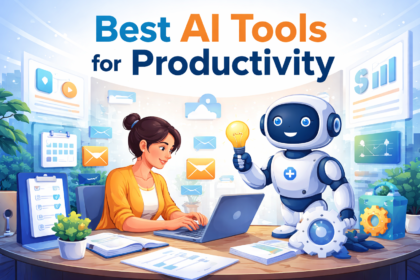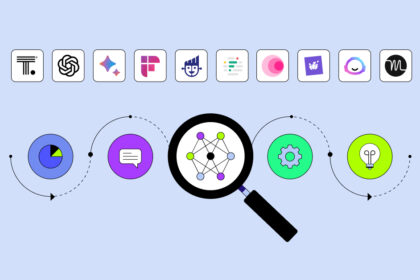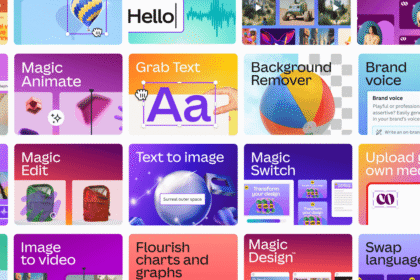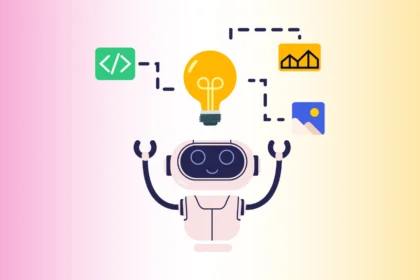AI content automation has gone from being a futuristic idea to a must-have strategy for businesses, bloggers, and agencies in the digital marketing age. Automating your pipeline from coming up with ideas to publishing can save you time, money, and make sure that the quality stays high, whether you run a personal blog or a multi-channel content business.
This guide will show you how to make a fully automated content system that does research, writing, visuals, and publishing all by itself, step by step. By the end, you’ll have a clear plan for making a content engine that needs very little manual work to run.
Why AI Content Automation Is Important

Before we get into the steps, let’s talk about why this method is becoming so important:
- Time Efficiency: Making content by hand can take days. AI tools can do research, write drafts, and even improve SEO in just a few minutes.
- Cost Savings: You can automate most of the work instead of hiring a lot of freelancers to do research, writing, and design.
- Scalability: You can publish more content without having to work harder.
- Consistency: AI helps keep the tone, structure, and formatting of multiple posts the same.
The best part? A well-planned automation workflow will work no matter what happens with trends or platforms in the future.
Step 1: Figure Out What You Want to Say and Who You Want to Say It To
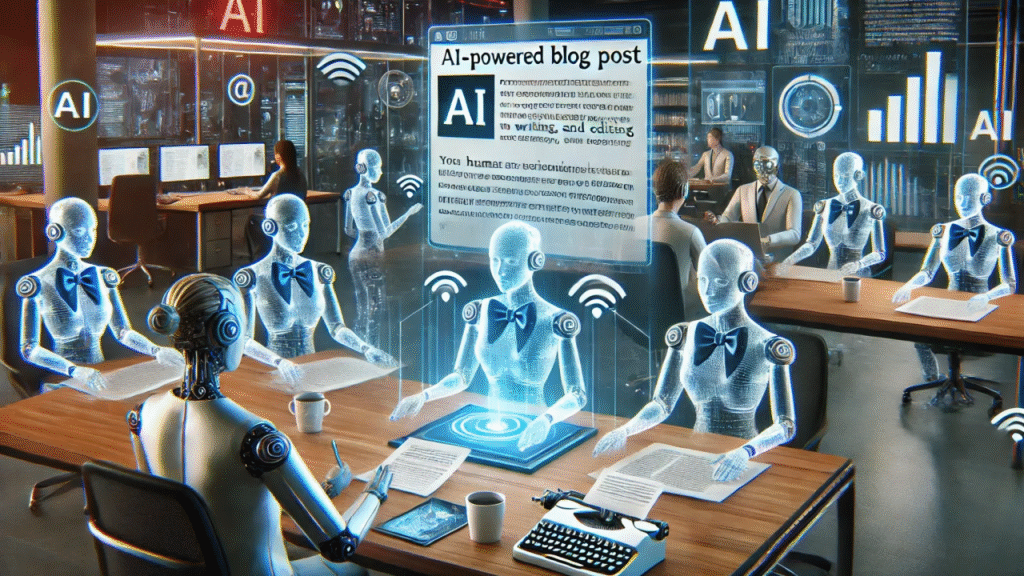
Before you set up any tools, think about what you want to accomplish and who you are making content for. Automation only works well when you tell it what to do.
Important things to do:
- Find a specific area of content that you want to focus on, like health, personal finance, or SaaS marketing.
- Identify the demographics, problems, and search intent of your ideal reader.
- Choose the types of content you want to make, like blog posts, guides, product reviews, and how-to videos.
- Set goals for traffic growth, conversions, and brand awareness.
Example:
A small e-commerce brand could use AI content automation to write two SEO blog posts a week that focus on keywords related to their products. Their goal would be to increase organic search traffic by 25% in six months.
Step 2: Make Topic Research Automatic
Finding a topic to write about is the first step in the content pipeline. AI tools can look at real-time search data, scrape it, and suggest important topics.
Automated tools for researching topics:
- Keyword clustering and search intent analysis with Surfer SEO or Ahrefs.
- Exploding Topics — find trends that are about to peak.
- ChatGPT and Claude for long-tail keyword ideas based on your niche.
Example automated workflow:
- Set up a weekly keyword report in Ahrefs.
- Put the list into ChatGPT to sort and rank the topics.
- Keep them in a content calendar tool like Trello, Notion, or Airtable.
Step 3: Make Content Outlining Automatic

Once you know what you want to write about, make detailed outlines without starting from scratch.
How to automate:
- Use AI prompts to make structured outlines with headings, subheadings, and bullet points.
- Add SEO elements like meta descriptions, target keywords, and FAQ sections.
- Save standard outline templates so that AI can use the same structure every time.
Example prompt:
“Make a detailed outline for a blog post about the keyword ‘AI content automation’ that is search engine optimized and meant to be a 3000-word guide.”
Pro tip: Use a document management tool to save and reuse your best outlines.
Step 4: Write Drafts of Content Automatically

This is where AI really shines: it can make full drafts that follow your outline.
Best ways to automate AI writing:
- For detailed content, use advanced AI models like GPT-4, Claude 3, or Gemini.
- Give the AI clear instructions on style, tone, and format.
- Include examples, case studies, and data points from your research source database.
Tools to consider:
- Jasper AI — best for marketing copy.
- Writesonic — supports different tones and formats.
- ChatGPT — flexible for long-form SEO content.
Full automation example:
Use Zapier or Make to link your content calendar to the AI writing tool. When new topics are added to the calendar, drafts are automatically made.
Step 5: Make Image Creation Automatic
A blog post without pictures is less engaging and may not rank as well.
AI image creation options:
- Midjourney — detailed and artistic images.
- DALL·E 3 — versatile blog graphics.
- Canva with Magic Media — easy-to-use templates.
Automation workflow example:
- AI generates feature images when a draft is ready.
- Canva or DALL·E integrates with your CMS to add images automatically.
- TinyPNG compresses images before upload for faster loading.
Step 6: Make SEO Optimization Automatic
Even the best-written content needs SEO work before publishing.
SEO automation tools:
- Surfer SEO — rates content based on top-ranking pages.
- Frase — automatically adds keywords and internal links.
- Rank Math and Yoast SEO — create meta titles and descriptions automatically.
Automation tip: Create an AI prompt to rewrite meta descriptions under 160 characters and SEO titles under 60 characters.
Step 7: Set Up Automatic Editing and Proofreading
AI can now check grammar, change tone, and ensure consistency.
Automation stack:
- Grammarly Business — checks drafts in Google Docs or WordPress.
- ProWritingAid — advanced readability and clarity checks.
- LanguageTool — multi-language grammar automation.
Step 8: Set Up Automated Publishing

Now that your content is ready, you can post it without logging in.
Options:
- WordPress + Zapier / Make — publish from Google Docs or Airtable.
- Ghost — API-based scheduling.
- Buffer and Hootsuite — schedule multi-platform content.
Step 9: Make Social Media Marketing Automatic

Publishing isn’t enough; your content must be shared.
Promotion tools:
- Publer — auto-share blog posts across platforms.
- Missinglettr — turn posts into long-term campaigns.
- Zapier — link your RSS feed to social media.
Pro tip: Use AI to create 3–5 social media captions for each post.
Step 10: Set Up Automatic Performance Tracking

You need a feedback loop to improve.
Analytics tools:
- Google Analytics — automated traffic and conversion reports.
- Search Console — keyword performance tracking.
- Databox — unified dashboards.
How to Automate AI Content the Right Way
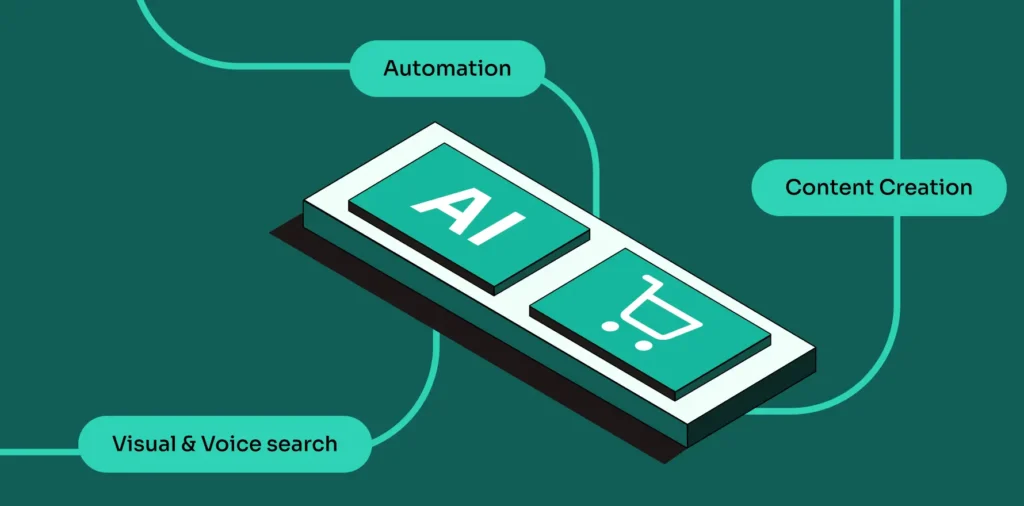
- Keep it human — always fact-check and ensure your brand voice.
- Update prompts regularly to match SEO trends.
- Test workflows for the best speed–quality balance.
- Verify facts by connecting AI to reliable sources.
- Follow copyright laws for AI-generated content.
Example from the Real World: An Automated Blog for an Online Store
A mid-sized online store selling eco-friendly goods automated its content workflow:
- Used Ahrefs and ChatGPT for 50 keyword-based blog ideas.
- Jasper AI created two SEO-optimized articles per week.
- Midjourney generated feature images.
- Zapier auto-published to WordPress.
- Publer distributed posts to Instagram, LinkedIn, and Pinterest.
- Weekly analytics were sent to the marketing head.
Result: Organic traffic grew by 42% in six months without new hires.
Things You Shouldn’t Do
- Skipping strategy — automation without goals leads to useless content.
- Over-relying on AI — fact-checking is essential.
- Ignoring SEO basics — automation can’t fix bad keyword targeting.
- Neglecting performance metrics — you can’t improve without measurement.
Last Thoughts
AI content automation doesn’t remove creativity; it removes repetitive tasks so you can focus on strategy, storytelling, and engagement. By combining AI tools with a structured workflow, you can scale production, maintain quality, and stay consistent without burnout.
Whether you’re a solo blogger or leading a team, the steps in this guide will take you from idea to published post with minimal manual work. The sooner you start building your automation pipeline, the sooner you can enjoy the benefits of a self-running content machine.