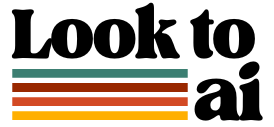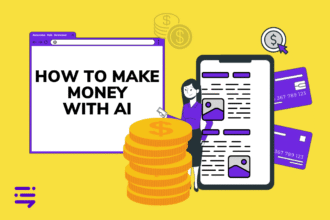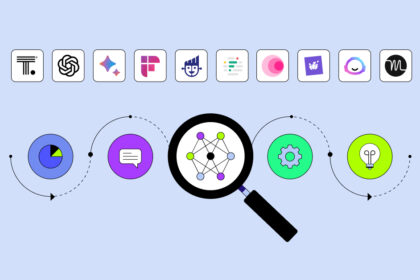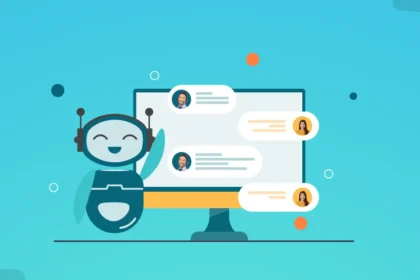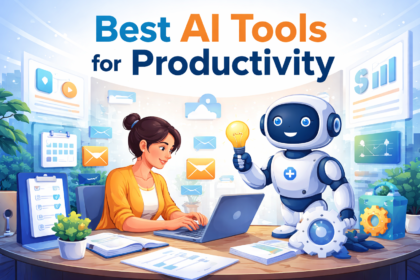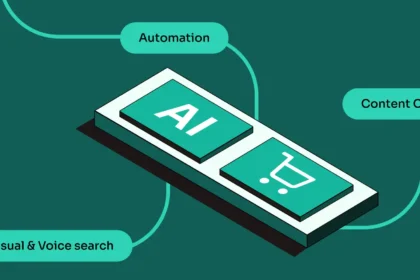Time is the most valuable thing in today’s digital-first economy. Business owners, entrepreneurs, and leaders of large companies are all using AI business automation to make their operations more efficient, cut costs, and focus on long-term growth.
Businesses can get rid of boring tasks, make decisions based on data faster, and boost productivity by using AI-powered tools in their daily work. They don’t need a big team or a lot of tech knowledge to do this.
AI automation isn’t just a fad; it’s the future of running a business that will last. This is true whether you’re a solo founder, a startup team, or a growing company.
This guide talks about how to use AI in a smart way to automate your business so that it stays useful and relevant for a long time.
What Does AI Business Automation Mean?
AI business automation is when you use AI technologies to do tasks or processes with little or no help from people. AI is different from traditional automation because it can look at data, learn from patterns, and make smart choices.

Some common tasks that AI-powered automation can do are:
- Help for customers (chatbots, virtual assistants)
- Automating marketing and sales
- Entering and analyzing data
- Managing tasks and workflows
- Improving inventory or logistics
- Processes for money and accounting
These apps help businesses work smarter, not harder, which saves time and cuts down on mistakes.
1. More Efficient Work When You Use AI to Automate Your Business
AI takes care of time-consuming tasks like:
- Sending emails
- Making reports
- Keeping track of schedules
This makes teams more productive and lets them focus on tasks that are worth their time.
2. Lowering Costs
Businesses save money on labor costs and avoid costly mistakes or delays by automating tasks that workers used to do.
3. Open 24 Hours a Day, 7 Days a Week

AI never sleeps. Automated systems like chatbots and monitoring tools work all the time, making customer service better and making sure that important tasks are done even when the business is closed.
4. Ability to Grow
You can grow your business without hiring more people thanks to automation. For instance, AI can handle thousands of:
- Customer questions
- Invoices
at the same time.
5. Making Better Choices
AI helps business owners make smart decisions quickly and with confidence by giving them:
- Real-time data
- The ability to predict the future
Basic Steps to Take Before Using AI to Automate
Step 1: Check Your Business Processes
Before adding AI, find out which tasks are:
- Time-consuming and repetitive
- Based on rules or full of data
- Likely to make mistakes
- High-impact if done right
Common tasks include:
- Responding to emails
- Sending invoices
- Finding new leads
- Keeping track of inventory
Step 2: Set Your Automation Goals
Figure out what you want automation to do for you:
- Want to save time?
- Cut costs?
- Make the customer experience better?
- Increase sales?
When you have clear goals, it’s easier to pick the right tools and measure your success.

Step 3: Pick the Right Tools and Platforms
Not all tools are right for all businesses. Think about:
- How easy it is to use
- How well it scales
- How well it works with your current systems
(We’ll talk about the best tools in the next section.)
Important AI Tools for Automating Business
These tools have been around for a long time and will work for businesses for years to come:
1. OpenAI’s ChatGPT

Use Case: Writing emails, coding, making content, and helping customers
ChatGPT is like a smart assistant that can:
- Answer customer questions
- Summarize documents
- Write marketing copy
- Make custom code snippets
It becomes a core automation engine with the help of plugins and APIs.
2. Zapier
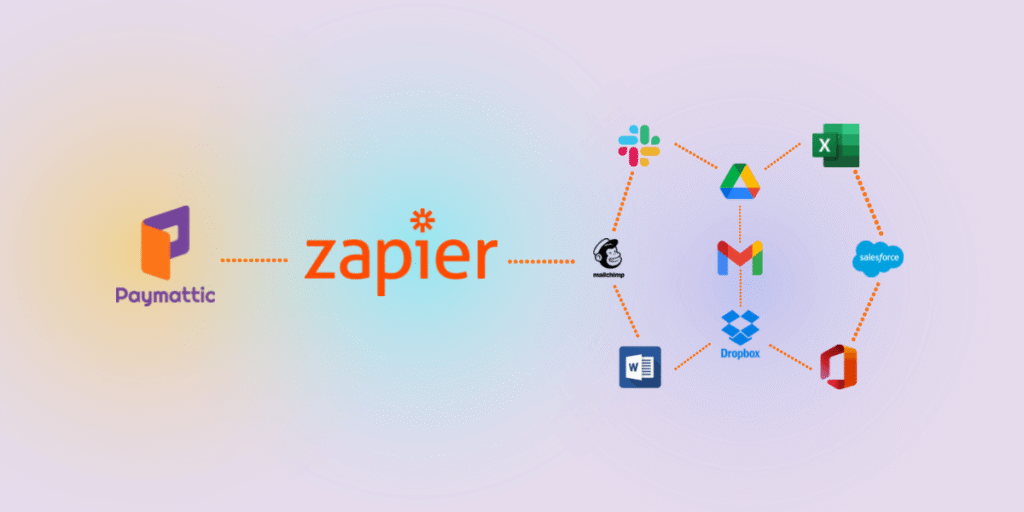
Use Case: Automating workflows between apps
You can connect more than 5,000 tools with Zapier (e.g., Gmail, Slack, Google Sheets, Shopify). You can also make automated workflows (“Zaps”) without writing code.
Examples of tasks you can automate:
- Putting leads from Facebook Ads into a CRM
- Sending follow-up emails automatically
- Posting to social media from a spreadsheet
3. Make (formerly Integromat)
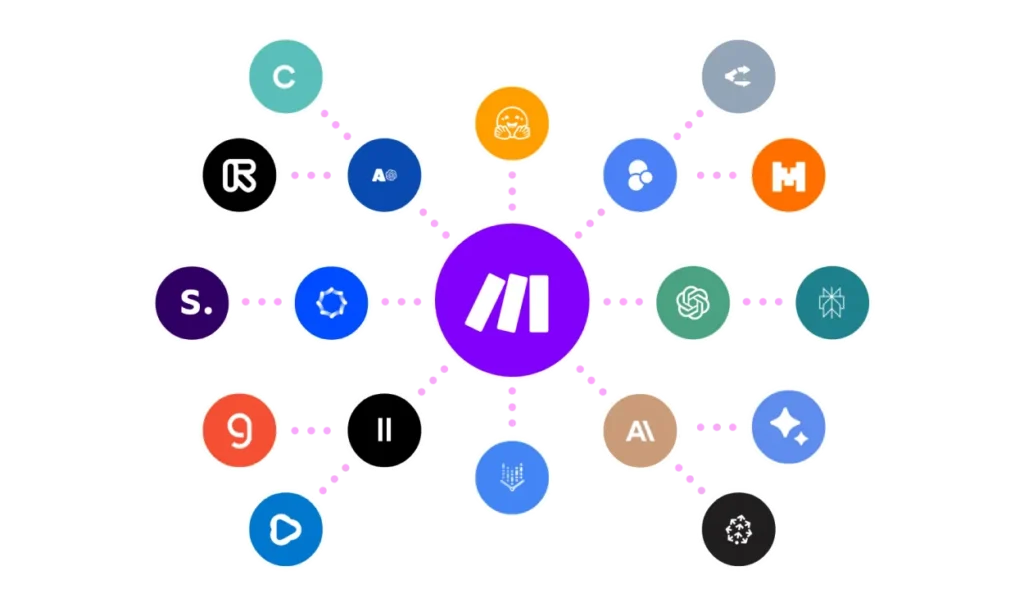
Use Case: Visual workflows for complicated automations
Make has more advanced logic than Zapier, which lets you:
- Create branching scenarios
- Set delays
- Parse data in real time
Great for companies that need to make their own workflows.
4. Notion + AI

Use Case: Smart content creation and knowledge management
With Notion’s AI features, users can:
- Automatically summarize notes
- Make task lists from text
- Make meeting agendas
It’s great for small teams or solopreneurs managing knowledge bases or SOPs.
5. Pipedrive, HubSpot, or Close CRM
Use Case: AI-powered CRM and sales automation
Sales-oriented businesses depend on CRMs. Many now have AI features for:
- Lead scoring
- Automatic email sequences
- Predicting sales
6. Tidio, Intercom, or Drift
Use Case: Smart chatbots for customer support
AI powers these platforms to:
- Give customers instant help
- Suggest products
- Walk them through the buying process
This cuts down on the need for live agents.
7. AI Add-ons for QuickBooks
Use Case: Keeping track of finances and bookkeeping automatically
QuickBooks and similar platforms now use AI to:
- Sort transactions
- Make reports
- Flag strange things
This saves hours of manual entry.
Areas of Business That Can Be Automated with AI
1. Marketing and Getting Leads
AI can help you:
- Write blog posts, emails, or ads
- Set up email marketing sequences based on user behavior
- Make audience segments for targeted campaigns
- Plan and post on social media
- Create personalized content recommendations
2. Service to Customers

- Use chatbots to answer common questions or set up appointments
- Automatically send tickets to the right department
- Analyze sentiment in customer feedback
3. Sales Operations
- Score leads based on behavior and demographics
- Set up automatic follow-ups from CRM activity
- Generate and send proposals or invoices
4. Operations and Human Resources
- Automate onboarding with AI-generated checklists
- Use AI to scan job applications and find best candidates
- Make workflows for approving time off and handling documents
5. Finance and Accounting
- Auto-categorize and match bank transactions
- Forecast cash flow using predictive analytics
- Send payment reminders and track subscriptions
6. Managing Products and Stock
- Monitor stock levels in real time
- Predict demand with AI models
- Automatically reorder supplies when levels are low
Real-World Examples of AI Business Automation
Case Study 1: A Writer Who Works on Their Own
A content creator uses:
- ChatGPT to make outlines for articles
- Zapier to send drafts to Google Docs
- Grammarly to check for mistakes
Result: Saves more than 10 hours a week by automating the writing and editing process.
Case Study 2: An E-Commerce Store Owner
Using Shopify, Zapier, and Tidio:
- Tidio answers 80% of customer questions
- Zapier links new orders to a spreadsheet
- AI suggests price changes from competitor data
Result: 70% reduction in customer support workload and faster order fulfillment.
Case Study 3: How the Agency Works
An agency automates its proposal process:
- Intake forms send client info to Notion
- Make triggers AI-written proposals
- A CRM tracks follow-up tasks
Result: Proposal delivery time reduced from two days to thirty minutes.
Problems and How to Solve Them
1. Too Many Tools
There are hundreds of tools. Picking too many can create mess.
Solution: Start small. Choose one or two AI tools that solve your most difficult task first.
2. No Integration
Some tools don’t work together by default.
Solution: Use Zapier or Make to fill in the gaps between tools.
3. Worries About Data Privacy
Automating sensitive data may raise compliance issues.
Solution: Use platforms with clear privacy policies. Ensure GDPR or HIPAA compliance if needed.
4. Not Wanting to Change
Teams may fear job loss or complexity.
Solution: Frame AI as removing boring tasks, not replacing people. Provide training and highlight time saved.
Tips for Long-Term Success
Keep People in the Loop
AI should assist people—not replace them—especially in creative or relationship-driven work.
Check and Update Your Workflows
Tech changes fast. Review your automations every 3 months to:
- Fix broken steps
- Add new features
Use Data to Make Things Better
Track:
- Time saved
- Errors reduced
- Customer response times
Use data to optimize your systems.
Write Down How You Do Things
When you automate a task, document the steps.
This ensures others can manage or replicate it.
Don’t Just Look at Cool Features—Look at ROI
Avoid shiny-object syndrome. Pick tools that solve real problems and add business value.
In Conclusion
AI business automation isn’t something that will happen in the future; it’s a powerful, easy-to-use strategy that any business can use right now.
Using AI to automate tasks that are boring and take a lot of time frees up your time, lowers your costs, and makes your business more efficient—all of which set it up for long-term growth.
First, flush your workflow, set clear goals, and make sure you have the right tools. AI can be more than just a tool for your business journey; it can also be a growth partner if you have the right mindset and systems in place.
The first step to growing your business, whether you’re working alone or with a growing team, is to set up one smart automation. Automate the future.
Don’t Miss: